Discover which channel is most effective for your customers in Klaviyo.



Discover how to use channel affinity to make your marketing more personal and effective. Channel affinity provides insight into the likelihood that someone will respond through a specific marketing channel, such as email, SMS, or push notifications. This helps you better determine which channel is most suitable to reach that person.
Before you get started
The criteria for channel affinity differ from other Predictive Analytics features and are evaluated separately. Channel affinity is only visible at the profile level if your account meets the following conditions:
- You have at least two activated channels.
- You have at least 1,000 profiles with at least one sent message through each channel.
- At least 5,000 campaign deliveries per channel have been made in the past six months.
- Each channel has at least one engagement (such as a click or interaction) on a sent campaign.
- For email and SMS, you must be on a paid subscription to have these channels count toward channel affinity.
This refers not to the total number of profiles in your account, but to the number of people who have opened or clicked a message.
Note: Even if a channel is activated in your account, it will only be included in the channel affinity model once enough data is available.
About Channel Affinity
Channel affinity in Klaviyo is based on a machine learning model that predicts through which channel a person is most likely to respond to your next message.
Important:
- Channel affinity values are evaluated and updated every two weeks.
- The underlying predictive model in your account is updated every four weeks.
You can view a profile’s channel affinity preferences in the Predictive Analytics card on the profile page.
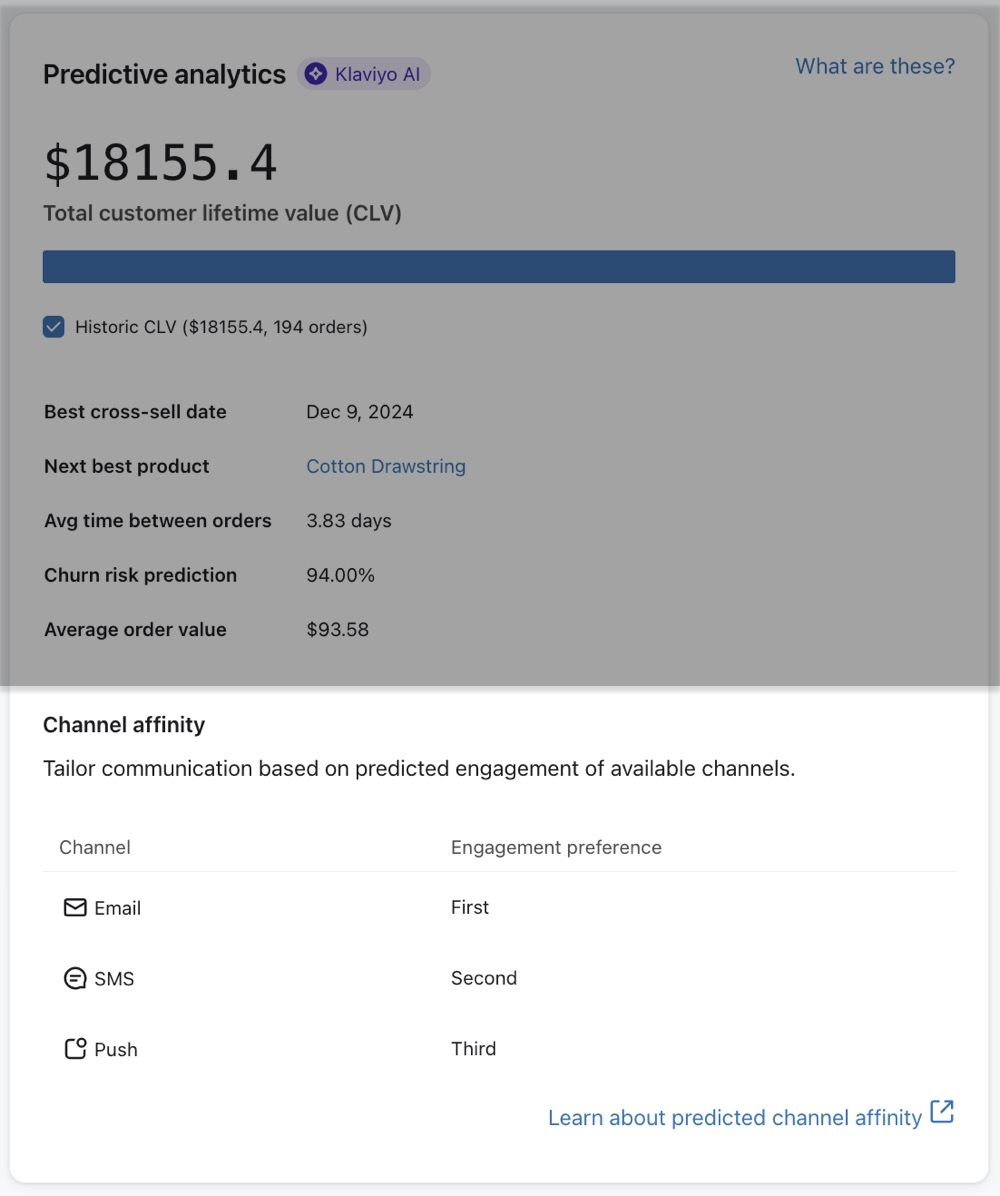
Important: Channel affinity is only available for accounts with multiple active channels. Additionally, the data is only visible for channels for which the profile has given permission and is allowed to receive marketing communications at that time.
What do you see on the channel affinity card?
- Channel:
Every channel you have activated and for which the profile has given consent.
- Engagement preference:
A ranking of channels based on the profile’s expected engagement.
What does ‘expected engagement’ mean?
Expected engagement refers to the likelihood that a profile will respond through a specific marketing channel, such as email, SMS, or push notifications. Klaviyo estimates this probability based on various factors, including:
- The number and percentage of previous interactions with campaigns (such as opens and clicks)
- Browsing behavior and recent activity on your website
- Recent sign-ups or changes in channel preferences (channel subscriptions/preferences)
Channel engagement preference
The channel engagement preference (the Engagement preference column) ranks marketing channels based on the profile’s expected engagement.
Possible values are:
- First: The channel the profile is most likely to engage with.
- Second: The channel the profile is expected to engage with the second most.
- Third: The channel the profile is expected to engage with the least.
Using channel affinity in your marketing
Create segments based on channel preference
Use the Segment builder to group customers according to their Engagement preference. This helps you communicate more relevantly per channel.
Here’s how to set it up:
- Go to the Lists & Segments page in Klaviyo.
- Select Create new > Segment.
- Choose Predictive analytics about someone > Predicted Channel Affinity > Engagement Preference.
- Select a specific channel on which these properties will be evaluated and set the desired conditions.
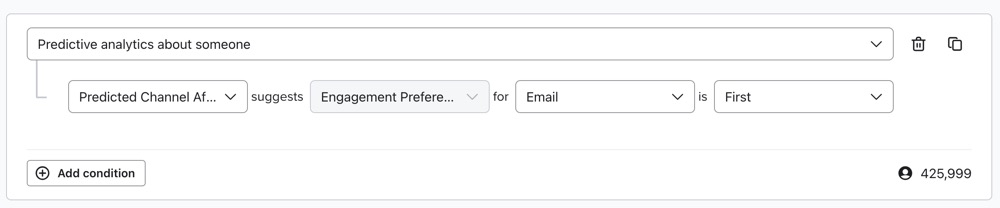
Using profile filters in flows
Profile filters are applied when someone enters your flow and again before each message in the flow is sent. With profile filters, you ensure that only profiles still meeting your conditions continue through the flow. You can set this up for the entire flow or for individual messages.
Setting a profile filter for the entire flow:
- Set your trigger if you haven’t already.
- Select your trigger and click the Add or Edit button next to the Profile filter option in the right sidebar.
- Choose Predictive analytics about someone > Predicted channel affinity > Engagement preference.
Select a specific channel on which these properties will be evaluated and set the desired conditions.
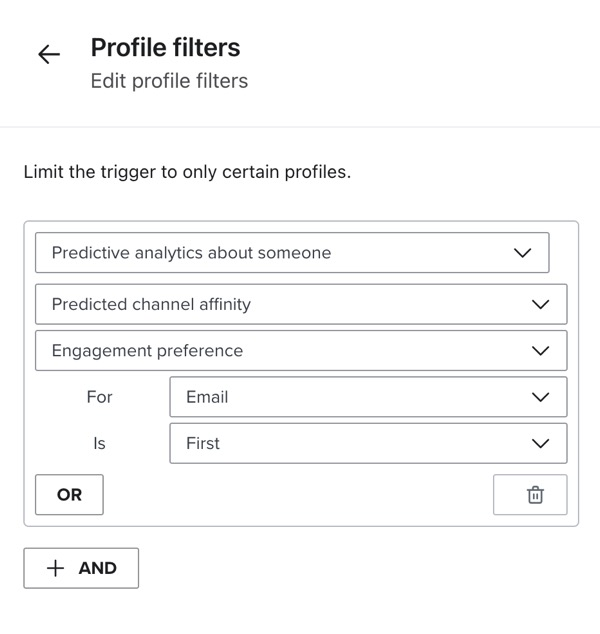
Profile filter per flow message:
- Select the individual flow message.
- Add your condition under the Additional filters section in the right sidebar.
- Choose Predictive analytics about someone > Predicted channel affinity > Engagement preference.
Select a specific channel on which these properties will be evaluated and set the desired conditions.
Conditional splits in flows
You can use the properties of channel affinity in conditional splits to segment profiles within a flow based on their channel preference. This way, you send each profile down the most suitable path according to their predicted engagement.
Here’s how to add a conditional split to a flow:
- Drag the Conditional Split component from the left sidebar to the desired spot in your flow.
- Click on the split to open the detail panel.
- Splits that haven’t been configured yet will show a yellow warning.
- The Yes and No paths are automatically added below the split.
- If you place a split in the middle of an existing flow, all underlying components are linked to the Yes path by default.
- Want to switch components between the Yes and No paths? Click the settings icon (the three dots) and select Flip split.
- Want to switch components between the Yes and No paths? Click the settings icon (the three dots) and select Flip split.
- In the right sidebar, define the logic for your split:
- Choose Predictive analytics about someone>Predicted channel affinity>Engagement preference.
- Set the desired value for the selected channel affinity property.
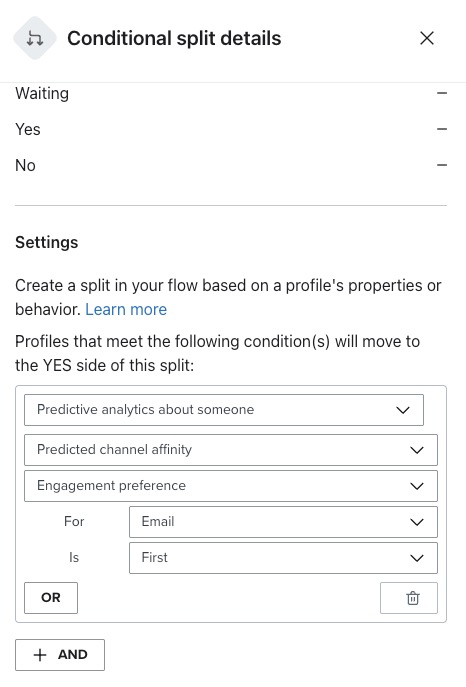
Important when using channel affinity in Klaviyo
- Activating a new channel? Klaviyo automatically checks if your account qualifies and will add affinity data to profiles within 24 hours. If your account doesn’t qualify yet, this will be rechecked weekly.
- When a profile signs up for a new channel, that channel temporarily takes priority (SMS > email > push) until either 7 messages have been sent or 30 days have passed.
- Klaviyo measures engagement by looking at click and open rates, site activity, and recent sign-ups, bot activity is not counted.
If you have any questions about email marketing or data analysis after reading this article, feel free to contact Polaris Growth. We’re happy to help!
This article has been translated. You can view the original article here.
%20(1).png)





